Comparison of Internal Developer Platforms
DevOps emerged to address the need for better developer productivity and a more efficient development lifecycle. However, DevOps teams often find themselves bogged down by operational tasks like security, scaling, and infrastructure management. The demand for robust developer platforms continues to grow, and with the rise of cloud computing, organizations struggle to keep pace with the complexities and speed involved. This is where Internal Developer Platforms (IDPs) come in – a trendy concept in Platform Engineering that promises to streamline processes and boost developer productivity.
This article dives into what internal developer platforms are, provides a comprehensive comparison of IDP vendors and tools, and details the features they offer. At the end of this article, your organization should be able to make informed decisions on which platform best optimizes your development workflows.
What is an Internal Developer Platform?
An internal developer platform (IDP) is a centralized environment with a comprehensive suite of tools and services that empower developers by providing self-service capabilities for tasks like configuration, deployment, databases, monitoring, provisioning, and other system operational needs. These IDPs provide a service layer that abstracts the complexities and reduces inefficiencies. Their primary goal is to enable developers to concentrate on delivering valuable solutions to their customers instead of getting entangled in infrastructure-related challenges or waiting on the Ops team.
Choosing the Right IDP
There are a lot of factors to weigh in on when selecting the right IDP for your team. Here are some key considerations to guide your decision-making:
Integrations: Verify that the IDPs integration options align with your development process. Consider how it integrates with your current tech stack, including databases, programming languages, and cloud platforms. Avoid solutions requiring extensive rewrites or introducing compatibility issues. Look for a platform that offers seamless integration with advanced features like automated CI/CD pipelines, container orchestration, and scalable infrastructure.
Scalability: Consider future team expansion, user base increase and if the platform offers any scalability features to support this. The IDP of choice should be able to adapt to scale resources up or down based on demand without compromising performance. So, evaluate the platform’s ability to handle growing data volumes efficiently and choose a solution that offers auto-scaling capabilities to optimize resource utilization.
Security and Compliance: Examine the platform of choice to ensure it prioritizes robust security measures to safeguard sensitive data and adheres to relevant industry regulations and data privacy laws. Features like access controls, encryption, and regular security audits are essential to manage user permissions and prevent unauthorized access.
Pricing models: Compare these platforms’ pricing model (subscription-based, pay-per-user, etc.) and assess its alignment with your budget and team size. Consider additional costs associated with training, setup, infrastructure requirements, maintenance, or exceeding usage limits. While the initial cost might be a factor, evaluate the long-term value proposition of the platform.
Ease of use and learning curve: IDPs that are easy to use, aesthetically pleasing, and offer a great experience keep your team productive and focused on what matters: building innovative solutions. Consider how long it takes for developers to get up and running with the platform and choose an IDP with a user-friendly interface and intuitive design.
Documentation: Comprehensive documentation can be a lifesaver for developers, helping them quickly get on board, troubleshoot, and maximize the platform’s capabilities. Hence, you want to make sure the platform of choice has a one-stop shop for documentation and tutorials that can help your team smoothly onboard.
Customer support: Unforeseen challenges are common during development. So, it is crucial to consider whether the IDP provides timely responses to inquiries, a comprehensive knowledge base, and active developer communities. You want to ensure the platform offers reliable and prompt customer support that can easily resolve any technical issues and maintain a smooth platform operation
IDP Tools and Vendor Landscape
Today, there are numerous IDP solutions available. These toolings are categorized into numerous groups based on their functionalities; however, two major groups stand out. The Service catalogs , which serve as a central repository to discover, provision, and manage a wide range of services and resources. And the Platform orchestrators automate and coordinate the underlying infrastructure and resources that support development and operations. PaaS or end-to-end DevOps Platforms are platform applications that contain ready-to-use components and services developers can build upon and use in developing, running, and managing applications.
- Mia Platform: Mia Platform is a PaaS solution that offers self-serve capabilities to handle the delivery and lifecycle management of cloud native applications. At its core is the Mia-Platform Console, a platform builder that automates and governs cloud-native development and operations. Its marketplace provides the Console with a wide range of ready-to-use components and add-ons to accelerate the construction of your digital platform. Among the numerous components is the Mia-Platform Fast Data , a data management layer for creating an out-of-the-box Digital Integration Hub. This tool allows you to integrate your cloud-native platform with existing systems decouple and offload legacy systems and while still providing continuous access to real-time data of your cloud application. However, it’s important to note that Mia-Platform doesn’t currently support features like regional provisioning, performance testing, platform performance analysis, or application code optimization. Additionally, it offers minimal analytics and insights into user engagement and data management. As for billing, it only offers annual billing for teams.
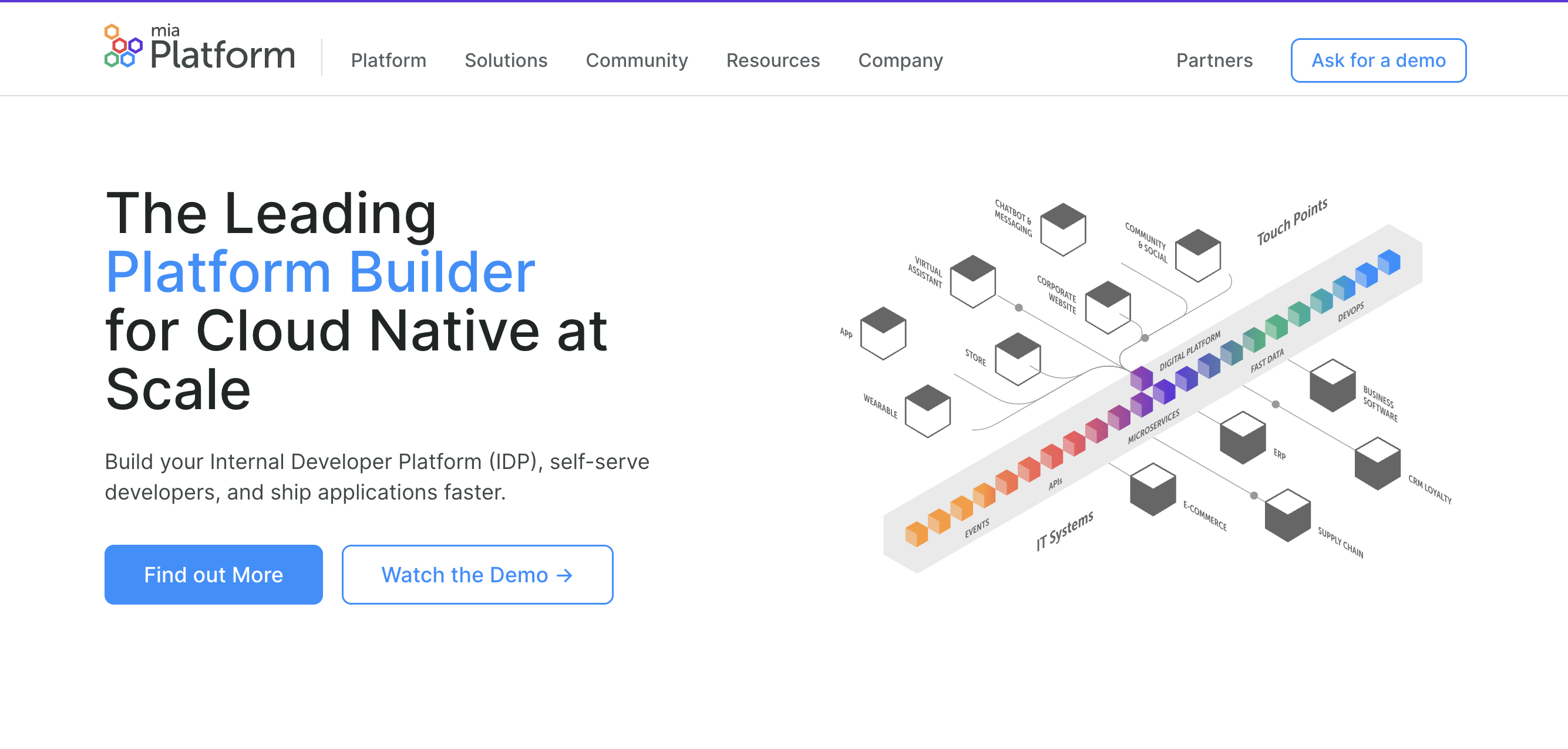
- Humanitec: Humanitec is a platform orchestrator that offers platform engineers and developers a self-service infrastructure for building IDPs. It has three products designed to reduce cognitive load and drive standardization. The Humanitec workload specification Score enables developers to specify the resources their workload requires and deploy code to it on any tech stack, regardless of its underlying technology. The Platform Orchestrator integrates with your CI/CD pipeline to standardize configurations and workflows, eliminating infrastructure bottlenecks. Finally, the Humanitec Portal acts as the user interface on top of the IDP. Its user-friendly interface and automation tools simplify infrastructure setup, accelerate delivery cycles, and foster better collaboration between the development and operations teams. Most large organizations migrating from traditional or legacy tools to platform centric tools find it useful in modernizing their CI/CD infrastructure. Compared to other platform solutions, Humanitec offers minimal observability and scalability capabilities. Its manual configurations through the CLI can be daunting for developers.
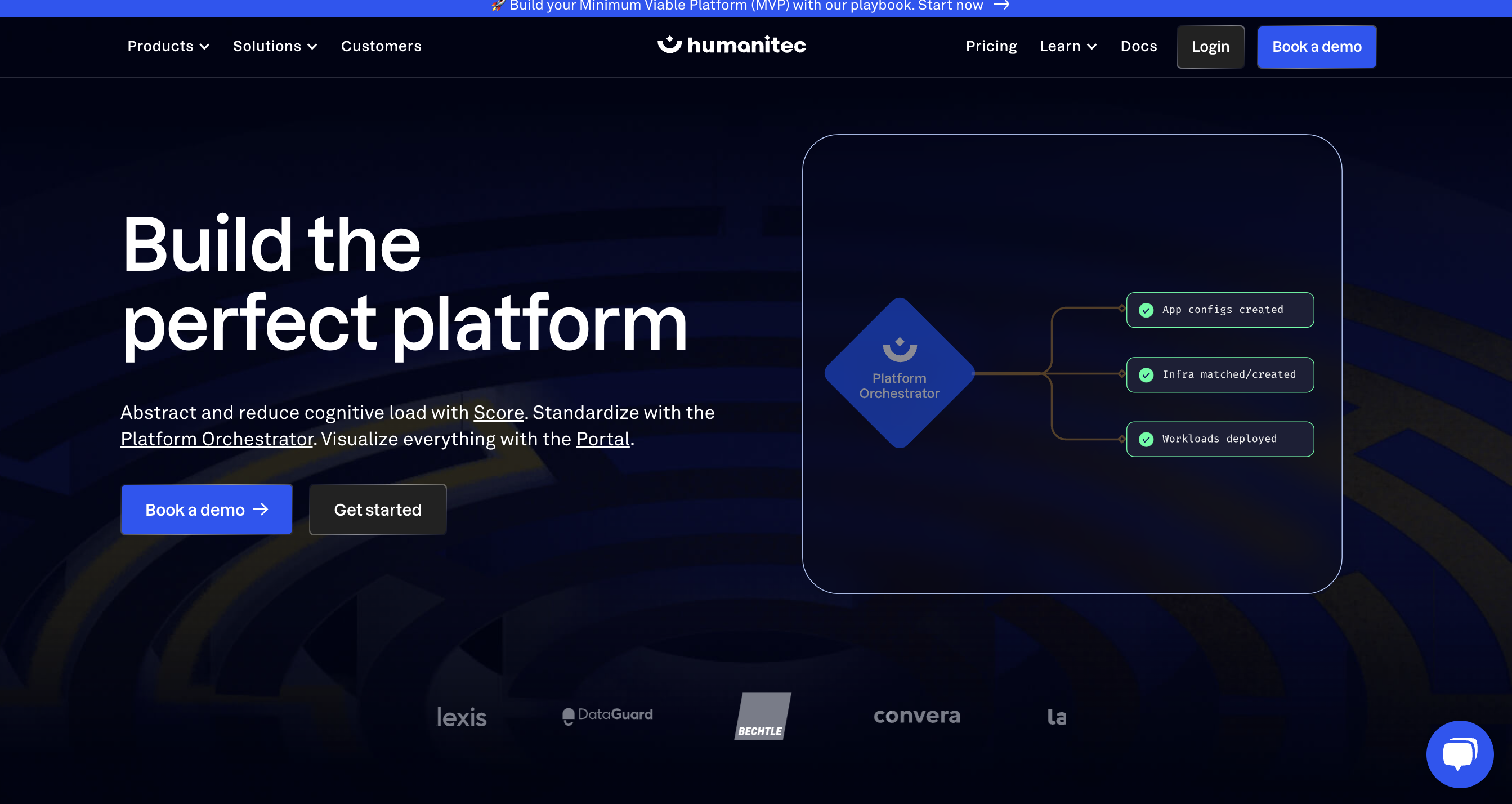
- Appvia: Appvia is a PaaS solution that manages the delivery of cloud infrastructure and provides self-service capabilities for developers through a centralized configuration. It offers a range of features, like automated deployment, infrastructure management, and integration with major cloud providers like AWS, GCP, and Azure. Through the Appvia Wayfinder , developers can provision their environment while navigating cloud configuration complexity. It is accompanied with access control options for developer teams to manage access and provides visibility into costs and security of your clusters and application. It is suitable for engineering and platform teams in medium to large organizations. While powerful, the extensive customization options of Wayfinder might cause a learning curve for many users.
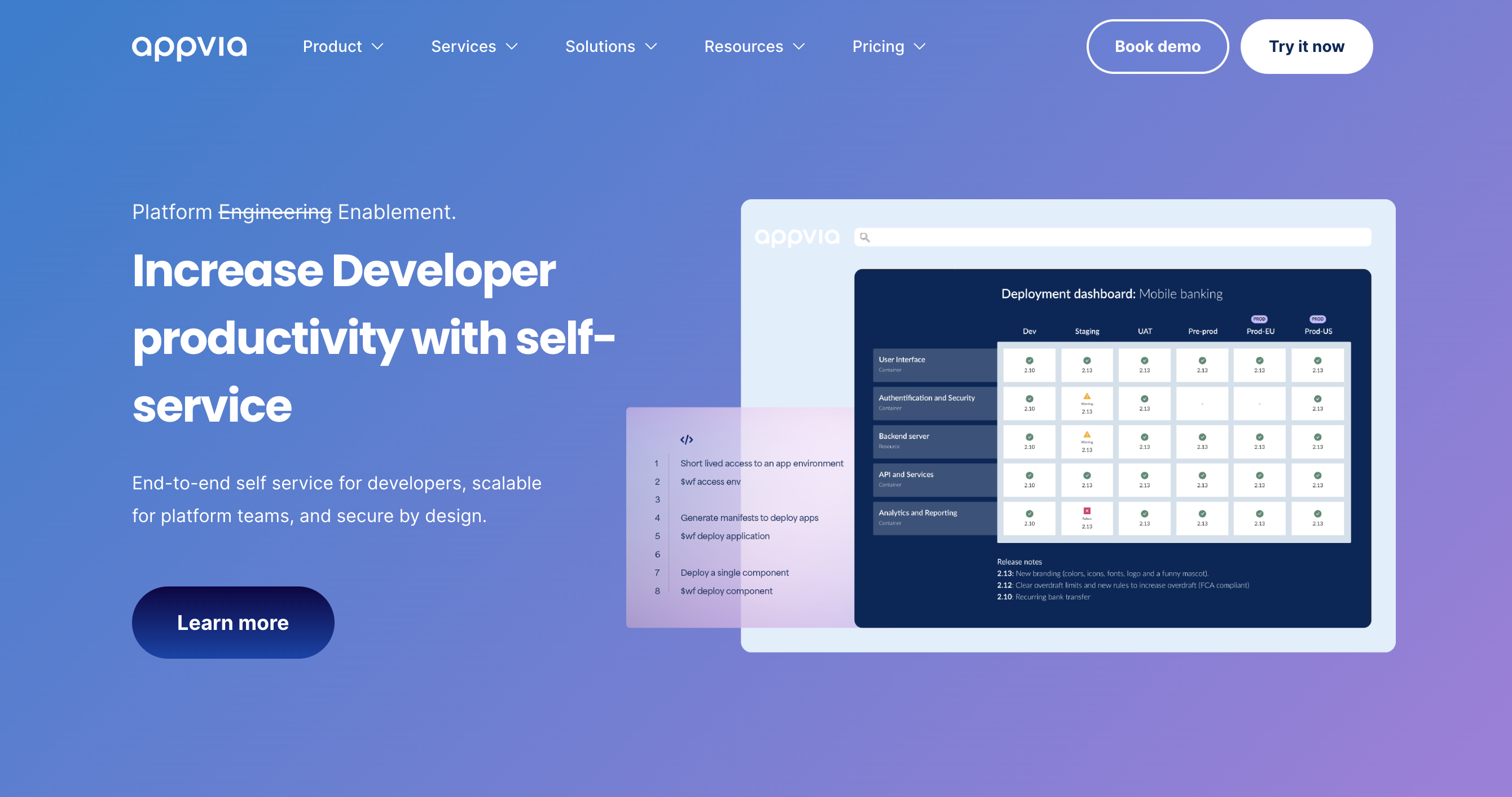
- Qovery: Qovery is an open-source self-service PaaS vendor that offers solutions for developer portals and internal platforms. It integrates with major cloud providers, offering a range of features like cloning environments , provisioning new environments on pull requests, and optimizing cost. It provides a range of analytics that capture platform usage reports and a text-based template system to visualize configurations. Qovery is accompanied by an interface that can be accessed from the Qovery web console, API, CLI, or Terraform provider to manage infrastructure, scale applications, and ensure continuous delivery. Its easily configurable functionalities abstract away the complexities of infrastructure management and help developers, and DevOps work together without compromising velocity and security. While it offers a simplified cloud infrastructure solution, it has a steep learning curve with minimal security and observability capabilities.
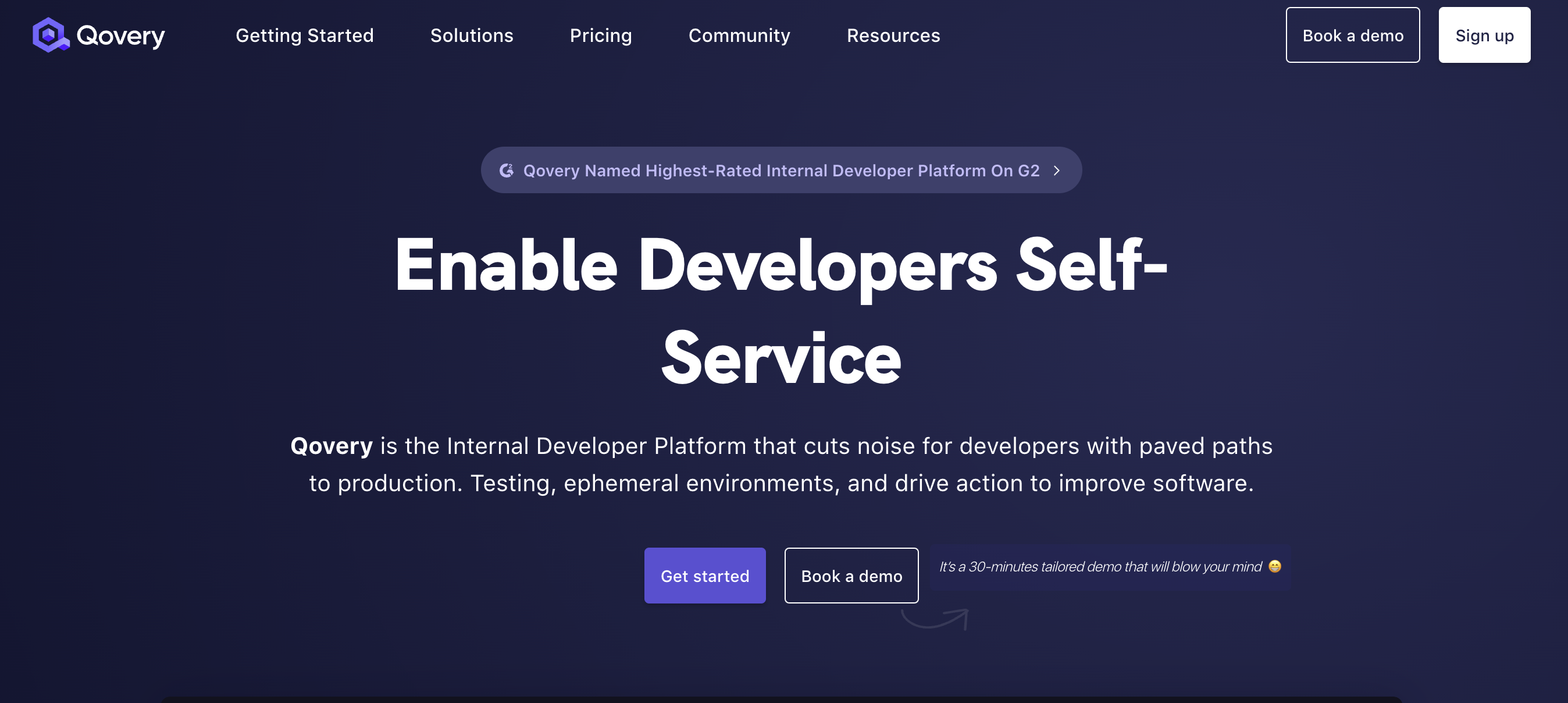
- Port: Port is a SaaS-based IDP that offers a set of pre-built software catalogs for microservices, resources, K8s, CI/CD, and custom assets. It supports several developer self-service actions and is easily extensible. The open platform offers a set of pre-built features and integrations that allow users to connect tools and programs like Kubernetes and Jira. It has an intuitive and user-friendly interface that can be used to create a functional IDP with easy customization. Port currently has no provision for platform teams to detect anomalies or unusual behaviors in metrics or logs. While customization can be a strength, it also requires a lot of time and effort, which can be a drawback.
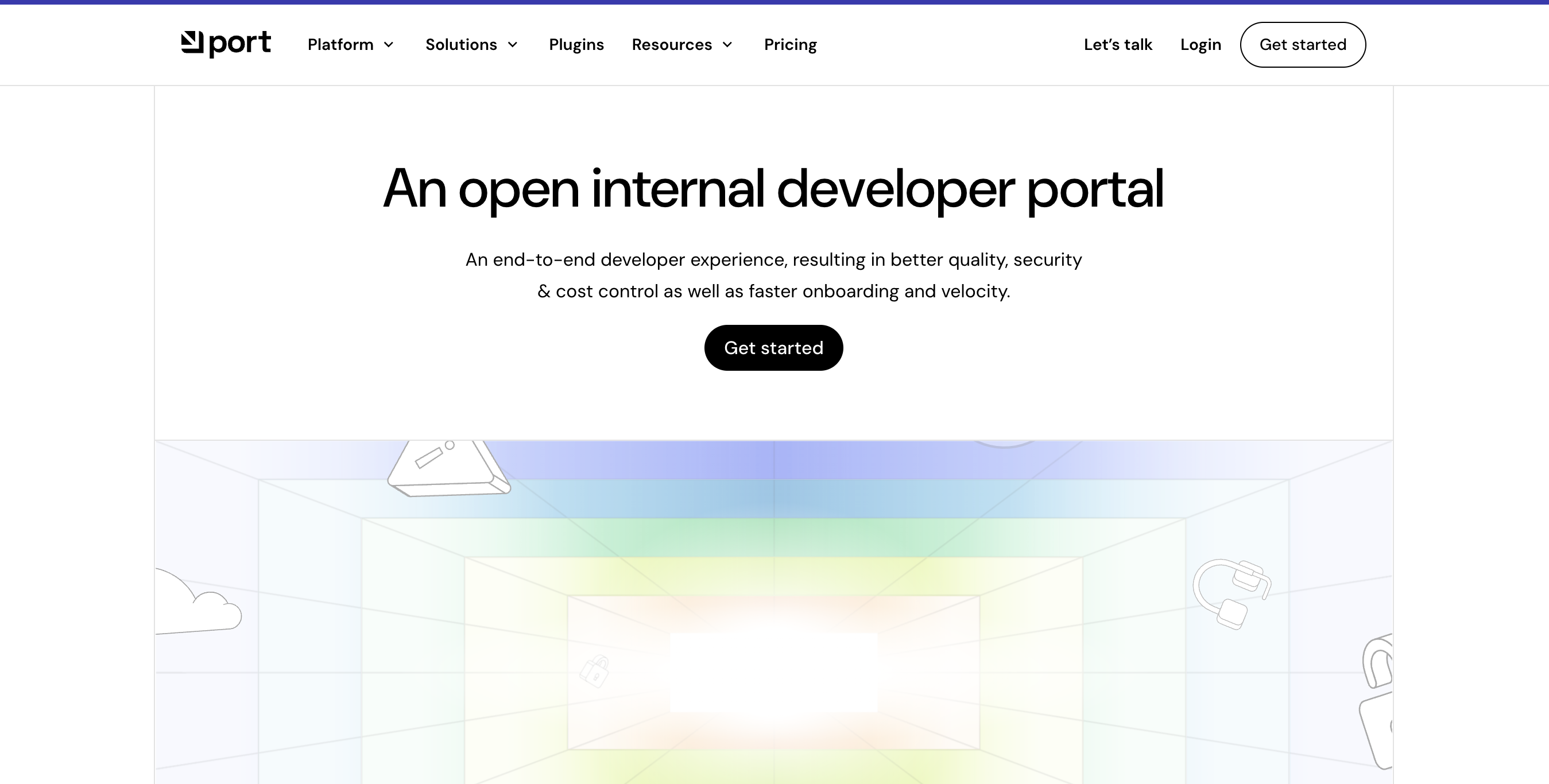
- Backstage: Backstage is an open-source IDP that allows developers to manage services, infrastructure, documentation, and more, all within a single platform. It features a software catalog that provides various tooling options, where teams can track ownership and metadata of all software in their organization. It supports integration with several offerings like GitHub and GitLab and allows teams to create new components from existing templates. Backstage also comprises a plugin architecture that enables teams to tailor the portal to their specific needs, increasing its compatibility with other systems. This IDP provides an intuitive user interface for developers but has a steep learning curve and requires a lot of manual configuration with resources to manage. Compared to other platform solutions, Backstage offers minimal infrastructure provisioning, observability, and security capabilities with no compliance.
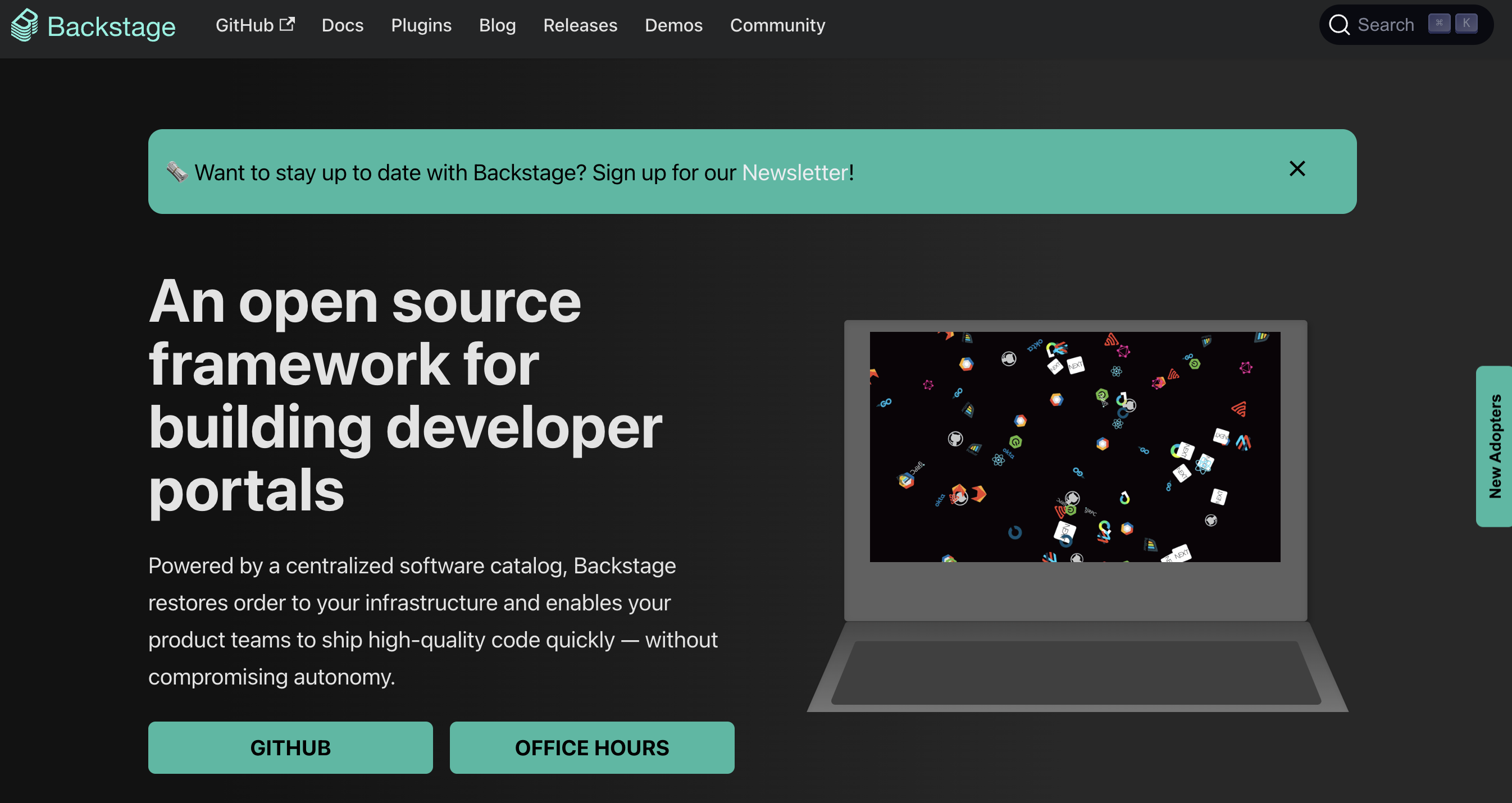
- Mogenius: Mogenius is a PaaS designed to accelerate enterprises’ processes by empowering teams to establish platform engineering and build internal developer platforms. It offers intuitive self-service environments for development teams to deploy, monitor, and log their applications in Kubernetes clusters on any infrastructure. Mogenius has a unified dashboard for managing applications and environments and streamlining the development lifecycle. While it can handle building multiple services, its concurrent build pipeline capabilities are limited compared to other platforms. This can lead to slower build times when you’re working on several services at once.
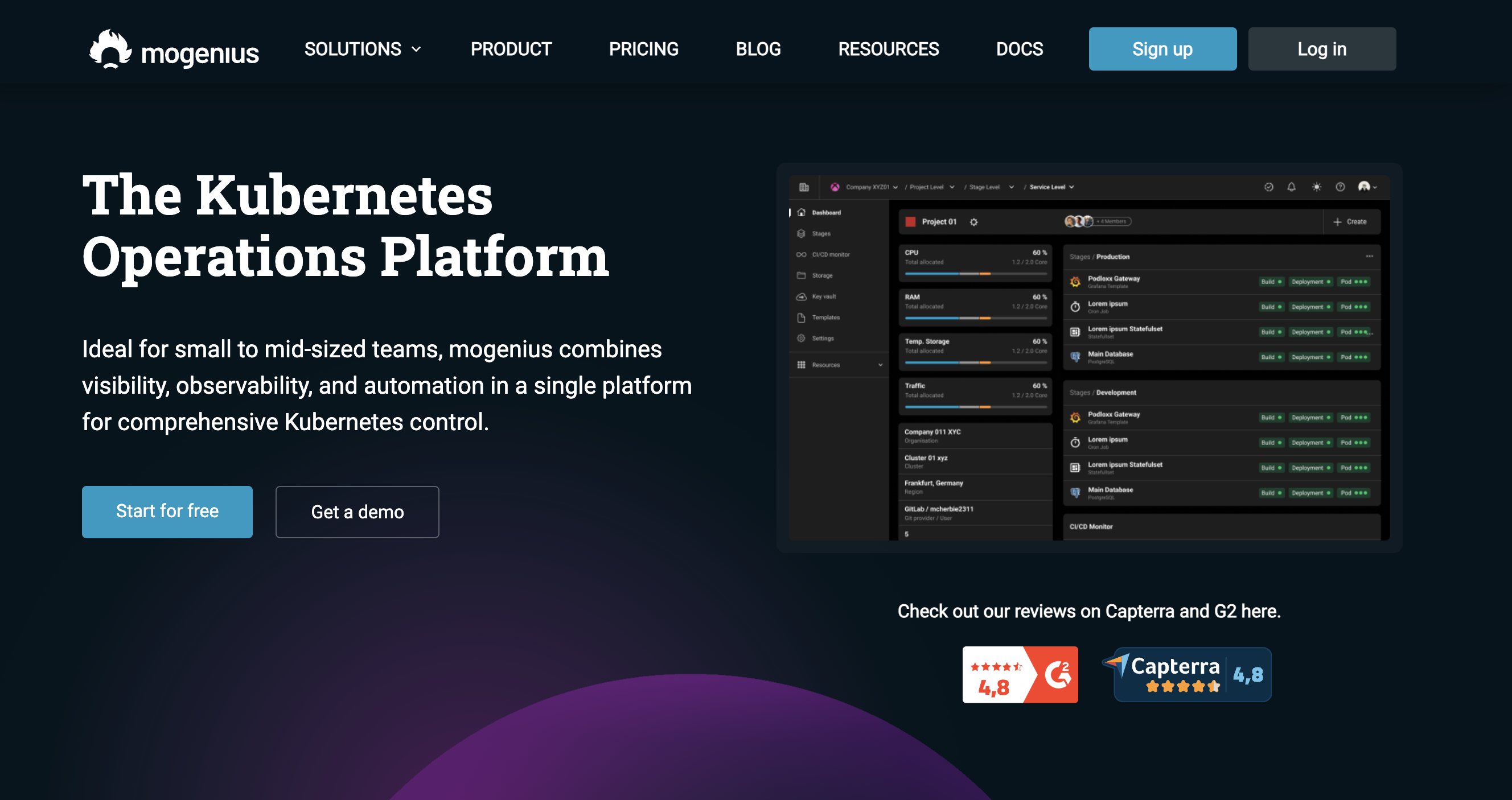
- Nullstone: Nullstone is a PaaS solution emphasizing self-service infrastructure management to help teams launch and manage their applications on cloud providers. It offers a unified dashboard for managing applications and environments, streamlining the development lifecycle. With the Nullstone developer-friendly interface, your team can launch applications, data stores, and custom domains without toiling with configuration. It offers better visibility/control over cloud providers, automates the deployment process, and environment provisioning. While other tools allow you to connect with various solutions, Nullstone has limited integration capabilities with external developer solutions.
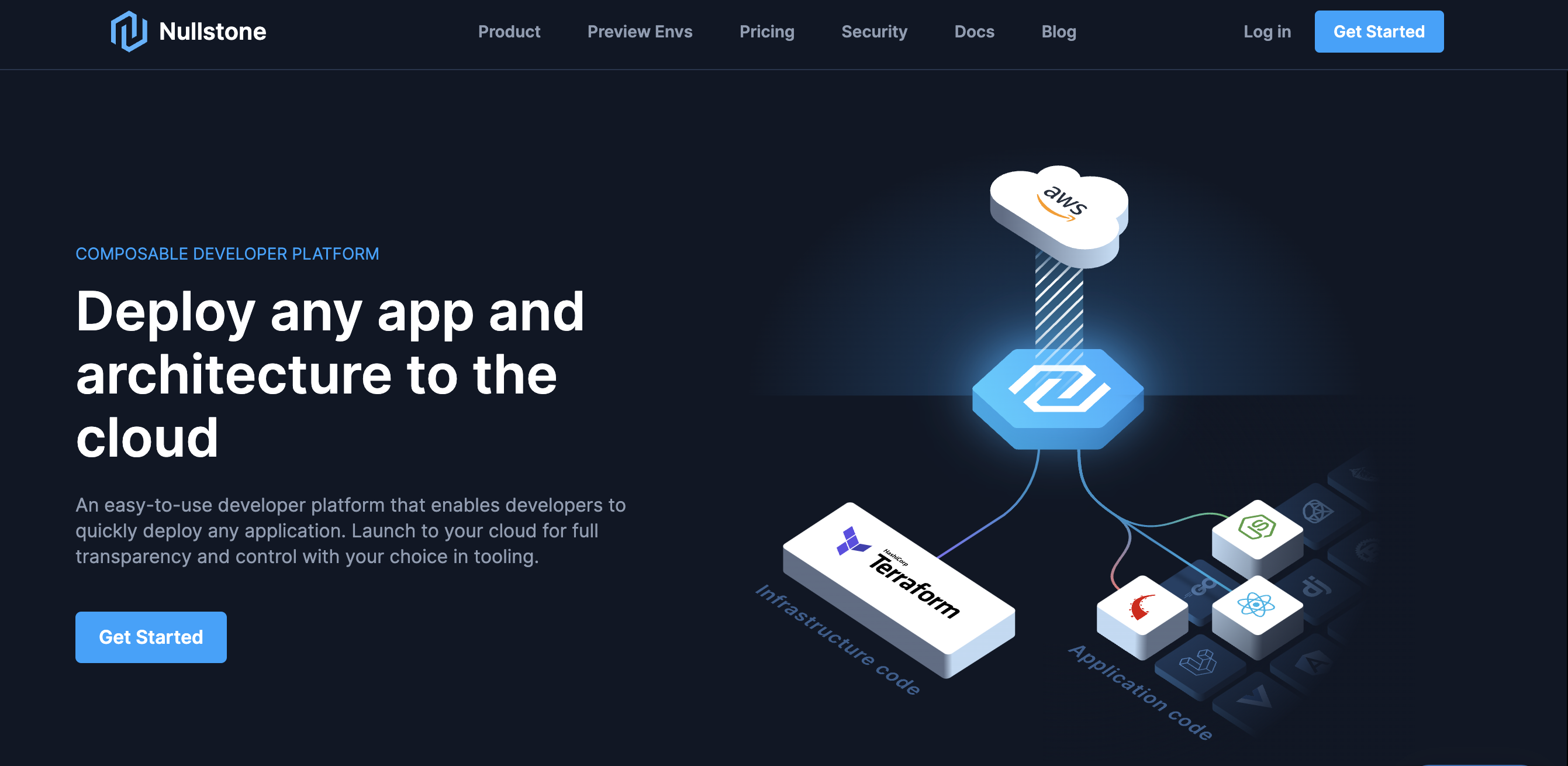
- Kratix: Kratix is an open source platform orchestrator that offers platform engineers the capability to build internal platforms. It harnesses the power of Kubernetes and GitOps to empower platform teams with self-service capabilities to maintain up-to-date platforms. It offers a marketplace where platform engineers can find and distribute Promises created by the Kratix team. It also allows seamless integration with other tools like Backstage, Kubernetes operators, and Terraform. Compared to other solutions, Kratix offers minimal scalability, observability, and security capabilities with no compliance solutions. Currently, it does not support integration with most developer tools on the market.
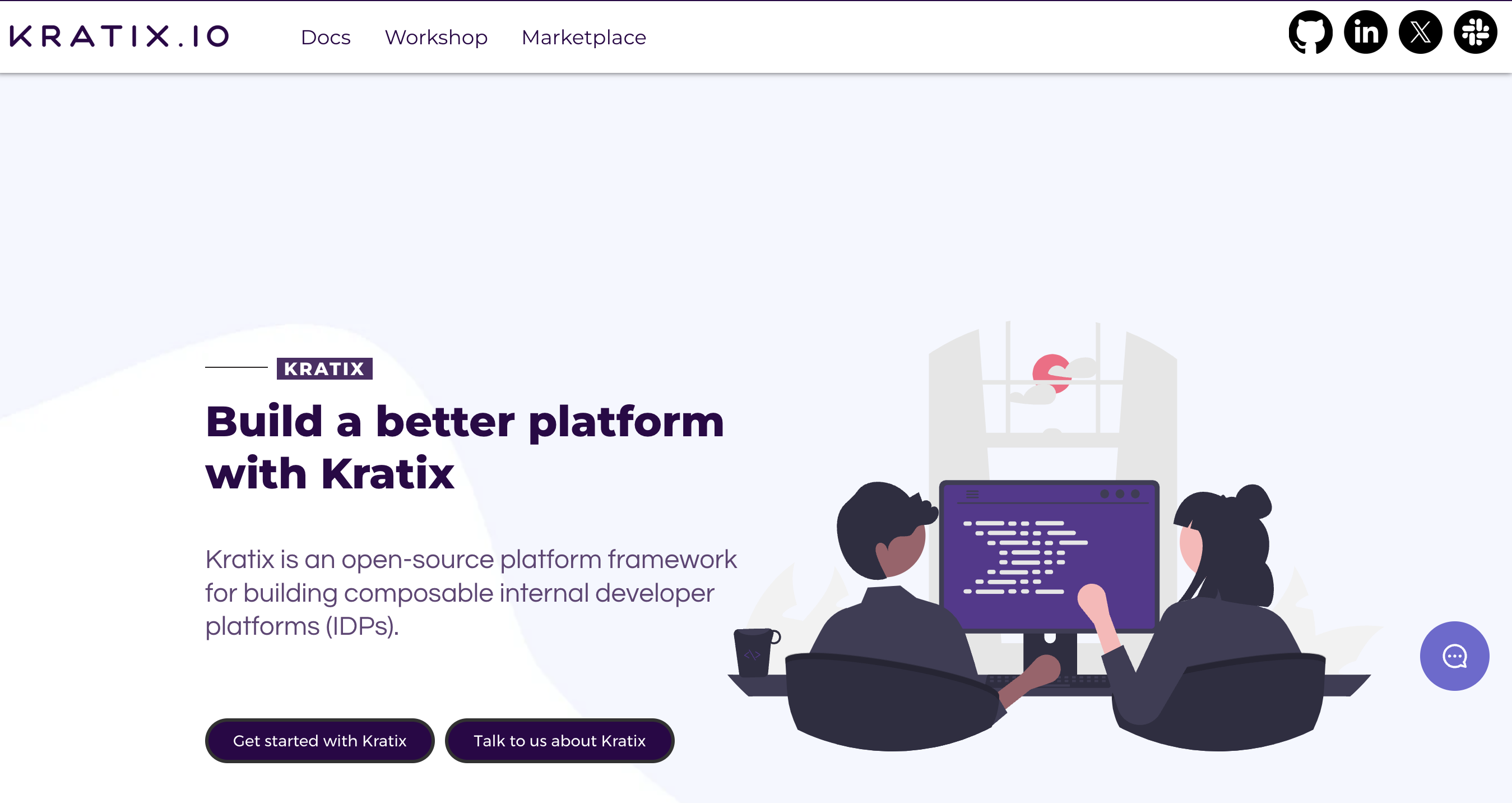
IDP Comparison
| Category | Pricing | Features | |
|---|---|---|---|
| Mia Platform | Platform as a Service | Not published on their website |
|
| Humanitec | Platform Orchestrator |
|
|
| Appvia | Platform as a Service |
|
|
| Qovery | Platform as a Service |
|
|
| Mogenius | Platform as a Service |
|
|
| Nullstone | Platform as a Service |
|
|
| Port | Developer Portal/Service Catalog |
|
|
| Backstage | Developer Portal/Service Catalog |
|
|
| Kratix | Platform Orchestrator |
|
|
Wrapping up
Choosing the right internal developer platform (IDP) requires careful consideration, as there’s no single solution that fits every situation. While the platforms discussed in this article all offer impressive features, it’s crucial to prioritize your development team’s specific needs and goals. You can start by analyzing your team’s size, the complexity of your projects, and your preferred development workflows.
Remember, the ideal platform should ultimately streamline your workflow, encourage collaboration among developers, and equip them with powerful tools to excel in their work.
