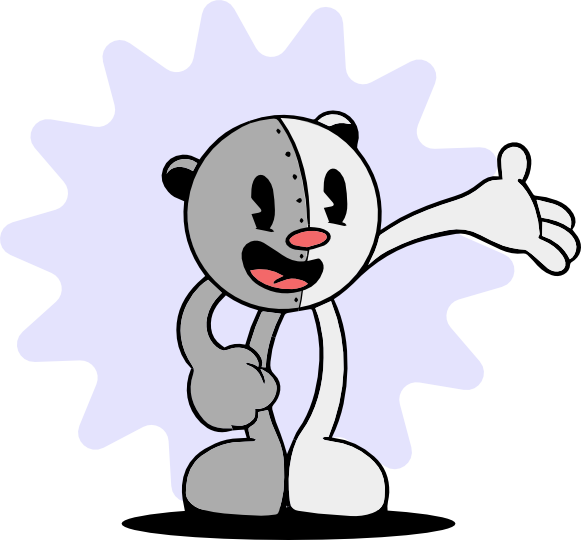Why Your Shift-Left Strategy Fails (and How DevX Saves It)
Shift-left testing means moving testing earlier in the software development lifecycle. In theory, that means faster feedback and earlier detection of bugs. In reality, most teams cannot make it work.
The traditional cloud-native development pipeline follows a multi-stage approach: you code and run basic tests locally, then build and deploy to development environments for remote testing. Next, you move to staging environments for final verification with production-like data, and finally deploy to production. While this approach works, it introduces significant delays between writing code and testing in realistic environments, making it difficult to achieve shift-left testing in practice.
The main challenge arises when transitioning to the dev environment. Each code change requires building container images, pushing them to registries, and repeatedly provisioning development environments. This repetitive build-deploy-test cycle interrupts your flow, discourages frequent testing, and delays meaningful validation until later stages of development.
This article argues that without better Developer Experience (DevX) tools, shift-left testing remains theoretical for cloud-native applications. To truly shift testing left, developers need tools that can connect their local code directly to cloud environments without the deployment overhead.
Where Development Environments Block Shift-Left Testing
Development environments serve as an essential testing ground during the development cycle. However, for cloud-native applications, this environment has become a significant bottleneck that contradicts shift-left testing. Here’s why:
- Build delays: Even though build caching helps, developers still face friction because the build itself, incremental or not, is still required. Developers must wait for container builds, image pushes, and deployment, which slows down rapid iteration.
- Feedback gaps: A long feedback loop occurs when developers wait for the full build-deploy-test cycle to complete. This creates a significant delay between writing code and getting meaningful feedback, discouraging frequent software testing.
- Bottlenecks during testing: When multiple team members need to test changes simultaneously, you must proceed one at a time to avoid interference.
- Resource and cost challenges: Modern practices often adopt ephemeral environments per feature branch or isolated namespaces to enable parallel testing. While this solves interference issues, it comes at a cost: these environments consume significantly more resources and are more expensive to operate at scale. The increased operating expenses (OPEX) and infrastructure costs make this model unsustainable for many teams, as development velocity and team size increase.
These limitations push real-world testing toward the later stages of the development cycle, making it difficult to test early in the development process.
Bringing Real Conditions into Local Development
The solution to these limitations is not just to improve development environments but to eliminate this step for many testing scenarios. Modern DevX tools enable your local development environment to connect directly to remote cluster resources running in staging environments, creating what is known as a remocal (remote + local) development experience. This approach allows you to skip the development environment deployment phase and test against real-world conditions directly from your local machine.
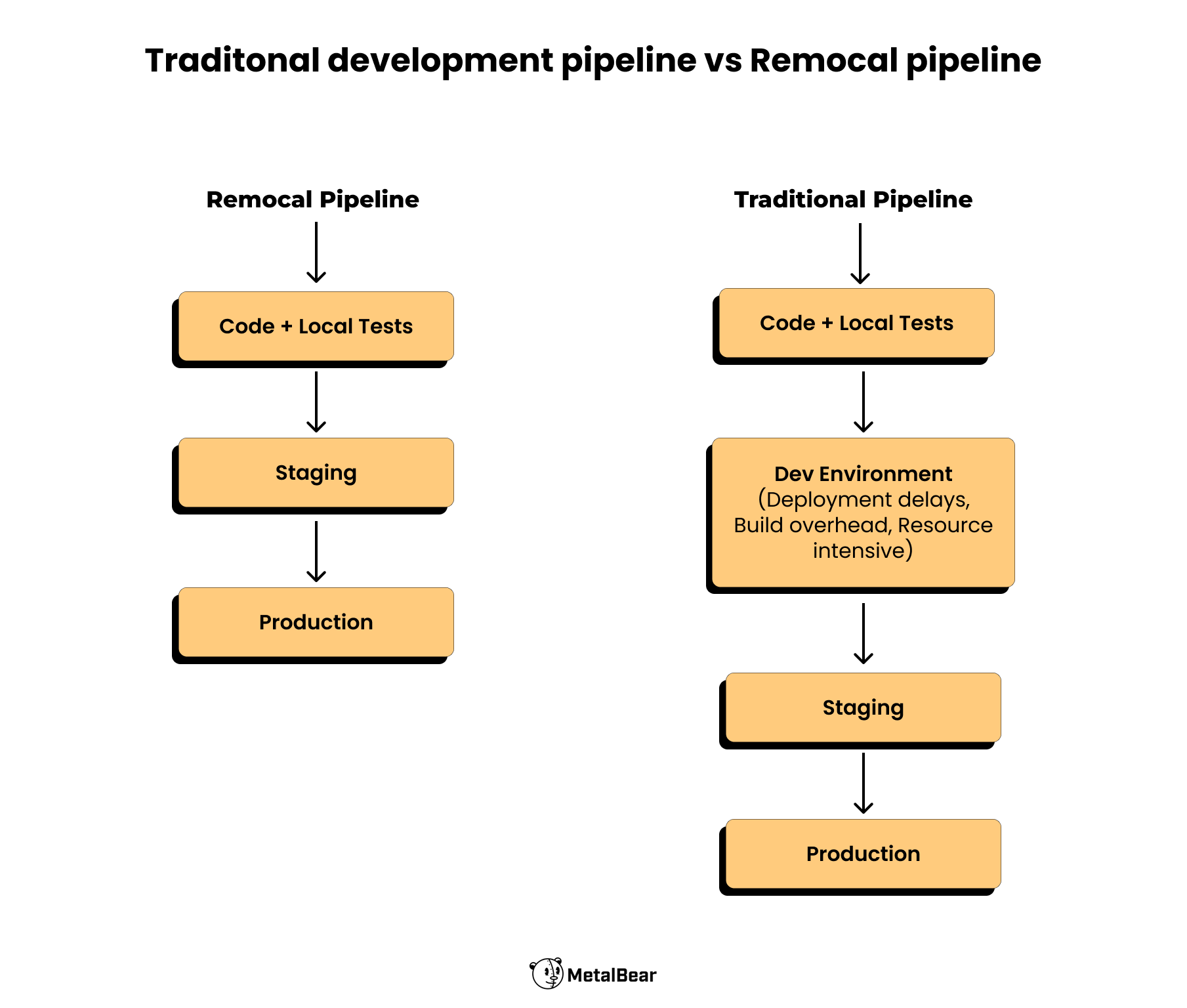
Remocal vs traditional development
Here are some of the benefits of the remocal setup:
- Immediate and continuous feedback: Unlike the traditional approach, you can observe how your code interacts with actual cloud dependencies within seconds of making changes, facilitating early testing.
- Concurrent testing for development teams: You and your teammates can now test your code changes concurrently without interference, all without deploying any code changes.
- Early issue detection: By testing against staging environments that closely mirror production early in the development cycle, you can identify issues that would typically only be caught much later, improving overall software quality.
- Resource and cost efficiency: By enabling developers to test against shared environments without interference, you eliminate the need for multiple namespaces or ephemeral clusters per feature per developer. These infrastructure savings can be significant at scale, reducing both OPEX and environmental impact.
Consider a scenario where you’re developing a microservice that handles events from a Kafka queue and stores the results in a database. In the traditional development process, you either mock these services locally or deploy them to a remote development environment to test against real-world conditions. However, with a remocal approach, your local code connects directly with the real Kafka instance and database in the staging environment. This way, whenever you implement a change, you can instantly see how it interacts with the production-like services.
This connection enables you to run integration tests and more unit tests much earlier in the development cycle, allowing you to identify issues that would only appear in the cloud environment directly from your local machine.
How Modern DevX Tools Enable Shift-Left Success
While there are several remocal DevX tools available, such as Telepresence and Gefyra that were also built to address these challenges, at MetalBear, we took a different approach when creating mirrord. Yes, we’re admittedly biased, but we’ve designed mirrord with developer experience as the priority. Unlike alternatives that rely on VPN connections, which often struggle with service meshes and large clusters, mirrord works directly at the process level by intercepting system calls. This approach provides more precise control over what runs locally versus remotely, while offering a significantly simpler setup process that gets your team up and running quickly.
Testing Local Code Against Remote Clusters
With mirrord, you can test local code against your remote Kubernetes clusters. Sign up now to follow along with the examples below:
# First, install the operator in your cluster using helm
helm repo add metalbear https://metalbear-co.github.io/charts
helm install mirrord-operator metalbear/mirrord-operator --set license.key=YOUR_LICENSE_KEY
# Then run your local code against the cluster
mirrord exec --target pod/<pod-name> -- <command_to_run_the_local_code>
This command creates a bridge between your local environment and the remote cluster. It works by:
- Using the persistent mirrord Operator that runs in your remote cluster as a control plane.
- Creating an ephemeral mirrord agent in your remote cluster.
- Intercepting your local application’s system calls.
- Re-routing the calls to your remote cluster.
- Mirroring traffic from the target pod to your local process.
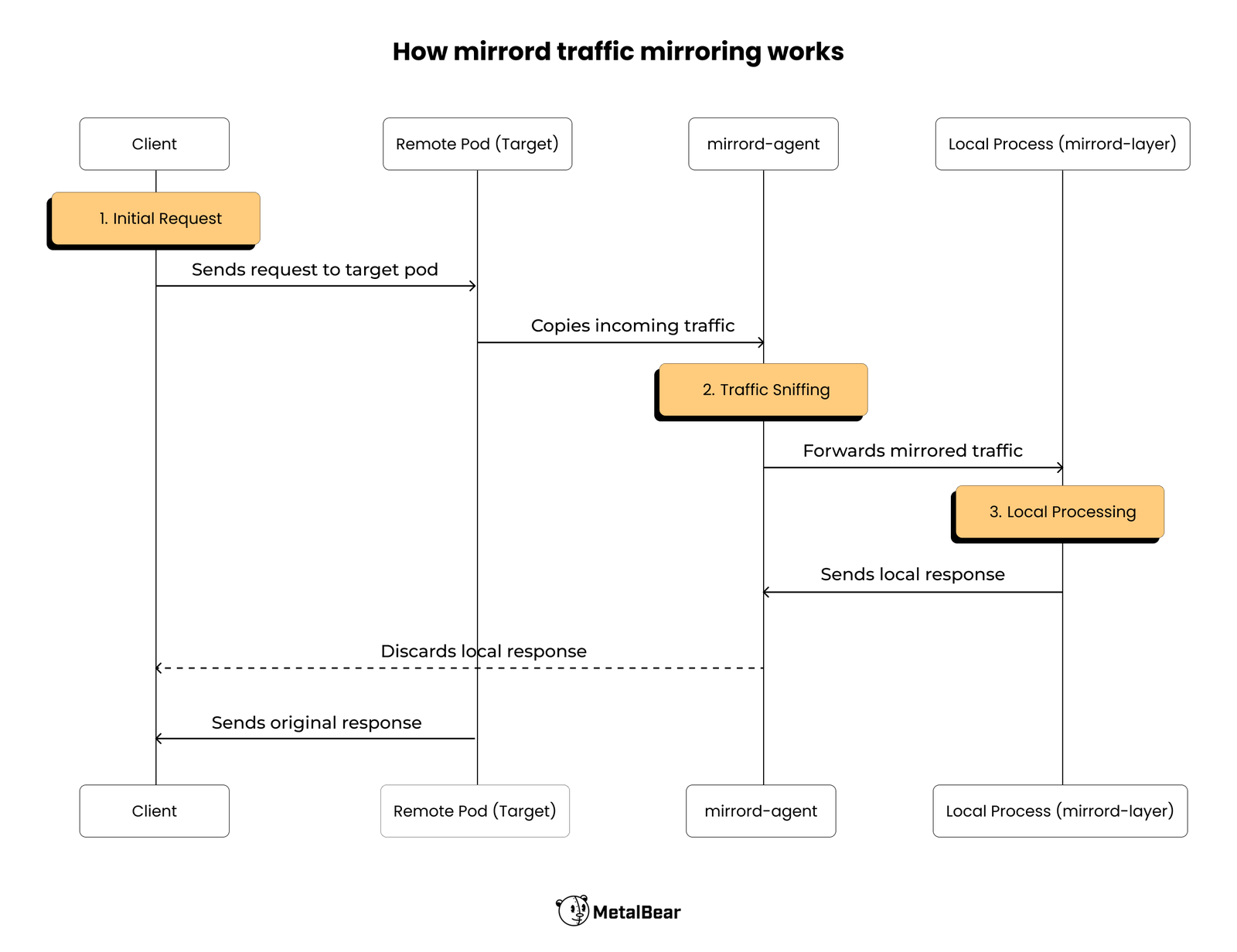
How mirrord traffic mirroring works
mirrord offers IDE extensions for VSCode and IntelliJ that provide integrated debugging tools for a more interactive experience. These extensions let you:
- Connect to the remote cluster directly from your code editor.
- Set breakpoints in your code to inspect variables and execution flow.
- Debug in real time as your local code interacts with cluster resources.
mirrord IDE extensions can be configured by creating a mirrord.json file in the .mirrord directory at the root of your project. An example configuration might look like this:
{
"target": {
"path": "<pod-name>"
},
"feature": {
"network": {
"incoming": {
"mode": "mirror"
}
}
}
}
This configuration directs mirrord to mirror traffic from your remote environment to your local environment.
Stealing Traffic with mirrord
mirrord can also redirect or “steal” traffic from your remote cluster service to your local process.
mirrord exec --steal --target pod/<pod-name> -- <command_to_run_the_local_code>
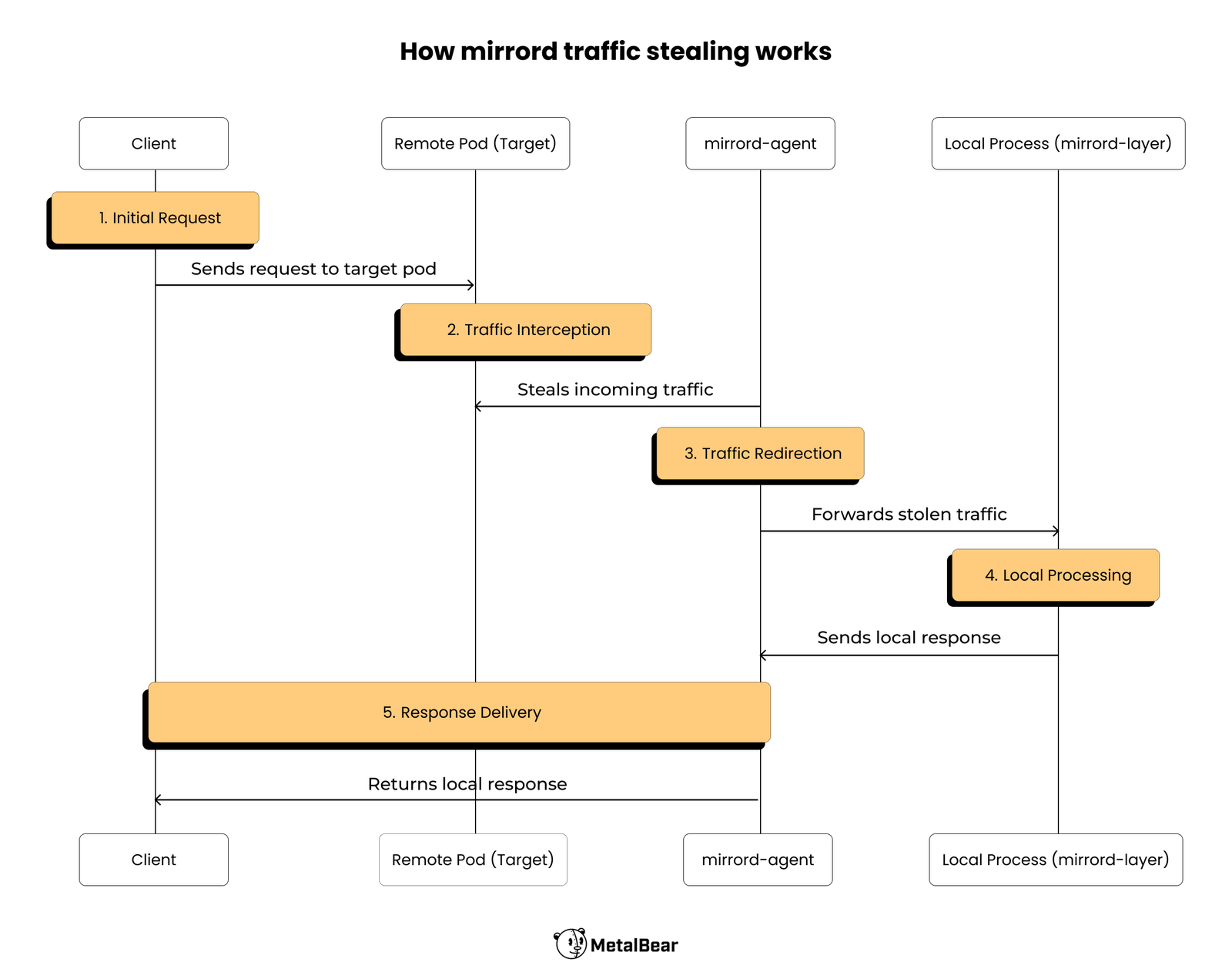
How mirrord traffic stealing works
In steal mode, your local code handles the requests instead of the remote service, allowing you to test your local changes with real user traffic, analyze data from user behavior, and improve writing test cases based on actual usage patterns.
To steal only a subset of remote traffic, you can use HTTP filters in your mirrord.json configuration file:
{
"target": {
"path": "<pod-name>"
},
"feature": {
"network": {
"incoming": {
"mode": "steal",
"http_filter": {
"all_of": [
{ "path": "^/api/v1/.*" },
{ "header": "X-Environment: dev" }
],
"ports": [8080]
}
}
}
}
}
This configuration allows you to:
- Steal only traffic matching specific patterns.
- Exclude specific requests, such as health checks.
- Focus on specific API versions or endpoints.
- Target specific ports like
8080.
This feature helps you run more robust tests against real-world conditions.
Enabling concurrent development You and your teammates can simultaneously use mirrord to debug local code against the same service without interfering with each other, thanks to the mirrord Operator.
# Developer A working on payment processing
mirrord exec --target deployment/payment-service -- node app.js
# Developer B also working on payment processing (on a different machine)
mirrord exec --target deployment/payment-service -- node app.js

How mirrord enables concurrent development
These commands connect each person’s local code to different services in the staging environment. The persistent mirrord Operator manages the connections and ensures traffic is properly routed to each developer’s environment. Your changes remain isolated on your local machine, but you can test against the remote service all without deploying any code. This creates a positive developer experience while effectively managing infrastructure costs.
By adopting mirrord, you can implement shift-left testing under realistic conditions from the earliest stages of development. This approach eliminates the bottlenecks associated with remote development environments and supports test-driven development throughout your development lifecycle.
Best Practices for Shift-Left with DevX
When adopting a shift-left approach in cloud-native environments using mirrord, several key strategies exist to maximize the benefits of this approach.
- Isolate test traffic from production workloads: Never connect to production for testing purposes. The last thing you want is for your local testing to affect real users. Instead, use mirrord with staging or other non-production environments only. For detailed instructions on traffic filtering, check our traffic management guide.
- Manage concurrent development effectively: When multiple team members connect to the same staging environment, you might accidentally disrupt each other. To prevent one person from accidentally stealing all the traffic, use mirrord policies to enforce traffic filtering using HTTP headers or path patterns unique to each developer. These policies provide centralized control and ensure team members can work simultaneously without interference. The mirrord policies documentation explains how to implement these safeguards for your team.
- Implement proper access controls: Security should be a top priority when connecting local environments to remote clusters. Use Kubernetes role-based access control to limit the scope of what your team can access. The mirrord Operator respects existing RBAC policies, allowing administrators to control which developers can access specific resources. Our security documentation provides guidance on setting up these controls correctly.
Wrapping Up
Shift-left testing only works when you can test against real-world conditions from the start of the software development process. The traditional cloud-native development workflow contradicts the shift-left approach by forcing you to deploy code to test against real dependencies, thereby pushing meaningful testing activities to the later stages of the development cycle.
mirrord solves this problem by bringing the cloud to you rather than forcing you to push code to the cloud. By allowing your local code to connect directly to staging environments, you can bypass the development environment phase entirely and test against real-world scenarios without deploying any code, thereby catching integration issues much earlier.
For cloud-native teams, this approach makes shift-left testing practical in ways faster pipelines or more automated testing never could.
Sign up for mirrord today and start catching issues during development, where they’re easiest to fix. Visit our homepage to learn more about mirrord.